Sound is fifty percent of the entertainment experience. Great sound can really bring out the power of high definition video. And speaker placement is essential to experiencing the true impact of movies, music and games. THX offers speaker set up and positioning tips for 7.1, 5.1 and desktop speaker systems.
7.1 Surround Sound Speaker System Set Up

A 7.1 surround system has seven discrete audio channels, Left, Right, Center, Left Surround, Right Surround, Left and Right Back, and of course, the Subwoofer.
- Front Left & Right Speakers (L & R): Place the Front Left and Right speakers at ear height, producing a 45° angle as viewed from the main seat. This delivers a wide sound stage and precise localization of individual sounds.
- Center Channel Speaker (C): Place the Center channel speaker either above or below the display. Then, aim the speaker either up or down to point directly at the listener. If you have a perforated projection screen, center this speaker both horizontally and vertically behind the screen.
- Surround Left & Right Speakers (SL & SR): Place the SL & SR speakers between 90° to 110° to each side and 2 feet or higher above the listener. The SL & SR speakers recreate the enveloping sound and intense special effects that you experience in the cinema.
- Surround Back Left & Right Speakers (SBL & SBR)*: The SBL & SBR speakers should be the direct firing type and placed together on the back wall. This allows the THX Advanced Speaker Array, or ASA technology to deliver its maximum effect. If the SBL and the SBR speakers can not be placed together, refer to your THX Certified Pre-amplifier or Receiver’s “THX Set Up” menu for alternative configurations.
- Subwoofer (Sub): There are a few variations for subwoofer placement, depending on how many subwoofers you have in your room. If you have four subs, place one in the middle of each wall. If you have two, put them in the middle of opposing walls. If you have one, place it in the middle of the front wall.
5.1 Surround Sound Speaker Set Up

A 5.1 surround system has five discrete audio channels: Left, Right, Center, Left Surround, Right Surround and the Subwoofer.
- Front Left & Right Speakers (L & R): Place the Front Left and Right speakers at ear height, producing a 45° angle as viewed from the main seating position. This delivers a wide sound stage and precise localization of individual sounds.
- Center Channel Speaker (C): Place the Center channel speaker either above or below the TV. Then, aim the speaker either up or down to point directly at the listener. If you have a perforated projection screen, center this speaker both horizontally and vertically behind the screen.
- Surround Left & Right Speakers (SL & SR): Place the SL & SR speakers between 90° to 110° to each side and 2 feet or higher above the listener.
- Subwoofer (Sub): If you have two Subs, put them in the middle of opposing walls. If you have one, place it in the middle of the front wall.
Dolby® TrueHD Or DTS-HD Master Audio™ Set Up
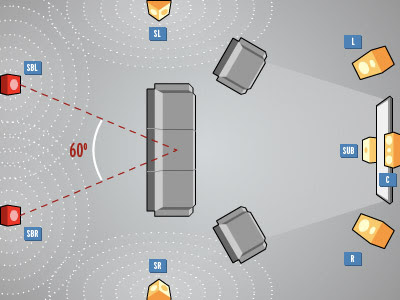
If you use Dolby® TrueHD or DTS-HD Master Audio™, your back surround speakers should be separated to produce a 60° angle from the main listening position. In addition, you should go to the “THX Set Up” Menu in your THX Certified AV Receiver/Pre-amp and set the ASA Surround Back Speaker setting to “Apart (greater than 48).”
Desktop System Set Up

- Monitor Viewing Distance: There should be a 28 inch viewing distance from your desktop display to your seating position.
- Front Speakers: If you have a 5.1 desktop system, the Front Left and Right speakers should be placed to the side of your display, with the Center Channel Speaker either above or below the display —aimed at the listening position.
- Surround Speaker Set Up: If you have a 5.1 desktop system, the Surround speakers should be positioned 56 inches from your seating position.
sumber : http://www.thx.com/consumer/home-entertainment/home-theater/surround-sound-speaker-set-up/
Komentar
Posting Komentar